“Gabriel Knight: Sins of the Fathers” is a point-and-click adventure game developed and published by Sierra On-Line. It was originally released in 1993 and was designed by Jane Jensen, known for her work in storytelling and puzzle design.
The game follows the story of Gabriel Knight, a struggling writer and owner of a rare book store in New Orleans. As Gabriel, players become entangled in a mystery involving voodoo rituals and a series of brutal murders that are connected to his family’s dark past. Gabriel must uncover the truth behind these crimes while navigating through a richly detailed narrative and solving challenging puzzles.
Gabriel Knight: Sins of the Fathers Facts
- “Gabriel Knight: Sins of the Fathers” was the debut game of the Gabriel Knight series, created by renowned game designer Jane Jensen.
- The game was developed and published by Sierra On-Line and was released in 1993 for MS-DOS, followed by ports to other platforms such as Macintosh and Windows.
- Jane Jensen drew inspiration from her love of Southern Gothic literature and combined it with her interest in the supernatural and voodoo to create the game’s compelling story.
- The game features a unique blend of historical events, legends, and fictional elements, including references to real-life figures such as Marie Laveau, the famous voodoo priestess of New Orleans.
- “Gabriel Knight: Sins of the Fathers” received critical acclaim for its rich storytelling, complex characters, and atmospheric setting. It won several awards, including Computer Gaming World’s Adventure Game of the Year in 1993.
- The game features full voice acting for the main characters, adding depth and immersion to the narrative.
- The iconic voice actor Tim Curry provided the voice for Gabriel Knight, bringing the character to life with his distinctive and charismatic performance.
- “Gabriel Knight: Sins of the Fathers” pioneered the use of live-action video segments within an adventure game, seamlessly integrating them into the gameplay to enhance the storytelling.
- The game’s hand-painted backgrounds were created by artist John Shroades, who captured the distinct ambiance and atmosphere of New Orleans.
- The music for the game was composed by Robert Holmes, Jane Jensen’s husband. The haunting and atmospheric soundtrack perfectly complements the game’s themes and adds depth to the experience.
- “Gabriel Knight: Sins of the Fathers” tackles mature themes such as murder, supernatural occurrences, and the occult, pushing the boundaries of storytelling in video games at the time.
- The game offers multiple pathways and endings based on the choices players make throughout the story, providing a sense of agency and replayability.
- The success of “Gabriel Knight: Sins of the Fathers” led to two sequels: “The Beast Within: A Gabriel Knight Mystery” (1995) and “Gabriel Knight 3: Blood of the Sacred, Blood of the Damned” (1999).
- The game’s popularity and critical acclaim have endured over the years, leading to a passionate fanbase and a reputation as a classic in the point-and-click adventure genre.
- In 2014, a remastered version of “Gabriel Knight: Sins of the Fathers” was released, featuring updated graphics, improved voice acting, and other enhancements while staying faithful to the original game’s spirit.
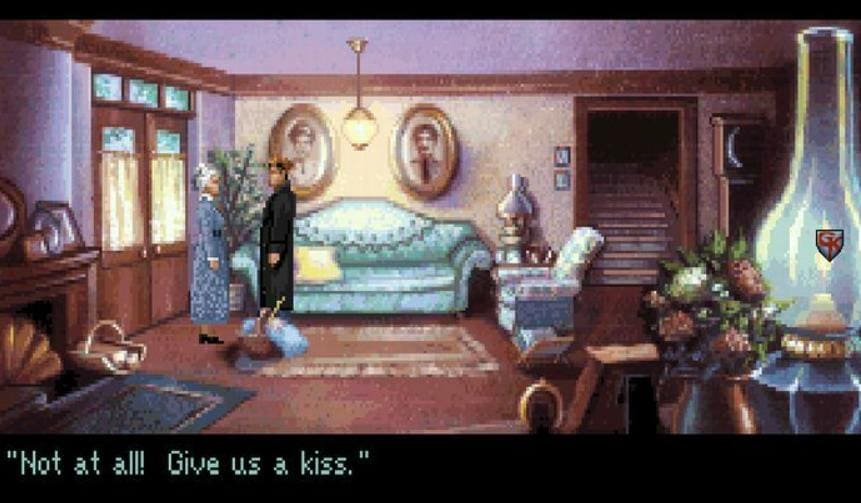
Gabriel Knight: Sins of the Fathers Game Play Tips
- Investigate Thoroughly: Explore each location meticulously and examine objects and characters to gather clues and information. Pay attention to even the smallest details as they may provide important leads or hints.
- Talk to NPCs: Engage in conversations with non-playable characters (NPCs) to learn more about the story, gather information, and uncover new leads. Exhaust dialogue options to ensure you don’t miss any vital information.
- Keep a Journal: Take notes and maintain a journal to jot down important clues, passwords, or other details that might be helpful later in the game. Organize your thoughts and refer to your journal whenever needed.
- Combine Items: Experiment with combining inventory items to solve puzzles or unlock new possibilities. Some puzzles require specific combinations or the use of certain items in conjunction with others.
- Think Outside the Box: Be creative and think laterally when solving puzzles. Sometimes the solution may not be obvious or straightforward. Consider alternative approaches and explore different options.
- Manage Gabriel’s Stamina: Gabriel’s stamina affects his ability to perform certain actions. Keep an eye on his stamina bar and rest or consume energy-restoring items when necessary to ensure he’s at his best during critical moments.
- Save Regularly: Save your progress frequently, especially before attempting challenging puzzles or engaging in risky situations. This allows you to backtrack if needed or retry puzzles without losing progress.
- Listen to Your Instincts: Trust your instincts when making choices or deciding where to investigate next. The game often provides subtle hints or clues through dialogue, descriptions, or the environment. Pay attention and trust your intuition.
- Use the Map: Consult the in-game map to keep track of your current location and the areas you have explored. This helps you navigate the game world and remember important landmarks or places of interest.
- Read Documents and Books: Read any documents or books you come across. They may contain valuable information, backstory, or hints that can aid in puzzle-solving or advancing the storyline.
- Don’t Give Up: Some puzzles or challenges may be challenging, but persevere and don’t give up easily. Take breaks if needed, but return with a fresh perspective and continue to tackle the obstacles in your path.
- Pay Attention to Timelines: Note the passing of days and events in the game. Certain actions or sequences may be time-sensitive, and missing them could affect your progress. Plan your actions accordingly.
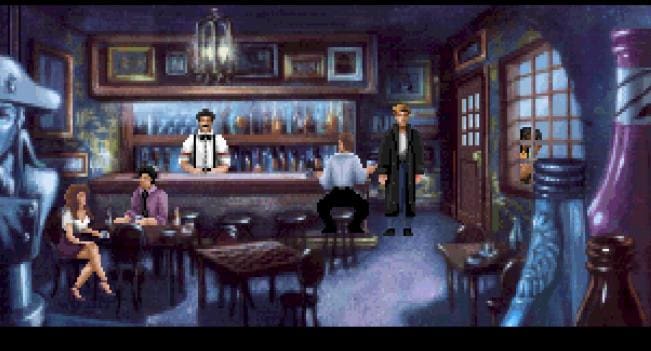
Gabriel Knight: Sins of the Fathers Quotes
- “There are people who dream of success, and there are those who stay awake to achieve it.” – Gabriel Knight
- “Voodoo isn’t about tearing things down. It’s about creating something new and beautiful.” – Grace Nakimura
- “If I don’t write a book that shames humanity, I’ve failed as a writer.” – Gabriel Knight
- “The greatest truths are always hidden in the most unlikely places.” – Malia Gedde
- “Sometimes, there are things we need to forget to go on living.” – Gabriel Knight
- “The sins of the fathers are visited upon the children.” – Gabriel Knight
- “There’s an old New Orleans saying… ‘When the devil comes around, you better look busy.'” – Mosely
- “Pain is temporary. Pride is forever.” – Gabriel Knight
- “Fear is a strange soil. It grows obedience like corn, which grow in straight lines to make weeding easier. But sometimes it grows the potatoes of defiance, which flourish underground.” – Gabriel Knight
- “The road to truth is long, and lined the entire way with annoying bastards.” – Gabriel Knight
- “If you’re going to dig up the past, make sure you bury the past.” – Gabriel Knight
- “Voodoo is a system of belief, a way of life. It’s a place where the sacred and profane are one.” – Dr. John
- “It’s said that the best way to hide something is in plain sight.” – Gabriel Knight
- “All magic is good or bad depending on how you use it.” – Grandma Knight
- “Every family has its secrets, but some families’ secrets have them.” – Gabriel Knight
Gabriel Knight: Sins of the Fathers Game Controls
Exploration Controls:
- Mouse: Move the cursor to interact with objects, navigate menus, and make selections.
- Left Mouse Button: Click to interact with objects, examine items, or make selections.
- Right Mouse Button: Click to access the inventory or examine items in more detail.
- Double-Click: Double-click on an exit or a new location to move Gabriel to that area.
- Esc: Press the Escape key to access the main menu or to cancel actions.
Dialog Controls:
- Mouse: Move the cursor to select dialogue options during conversations.
- Left Mouse Button: Click on the desired dialogue option to make a selection.
Inventory Controls:
- Mouse: Move the cursor to navigate the inventory.
- Left Mouse Button: Click to select an item from the inventory or interact with objects in the game world.
- Right Mouse Button: Click to examine items in the inventory for more details.
Menu Controls:
- Mouse: Move the cursor to navigate menus.
- Left Mouse Button: Click to make selections within menus.
- Right Mouse Button: Click to go back or cancel selections.
