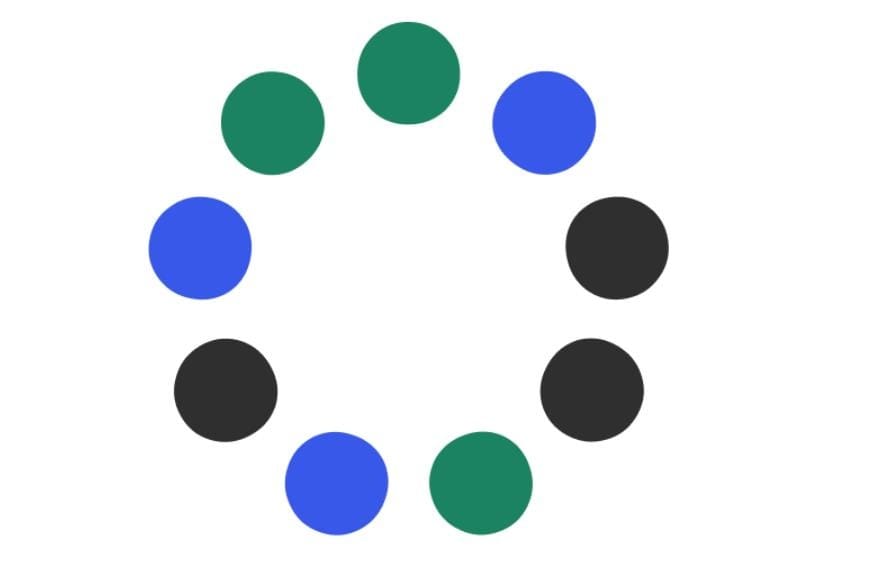As a website owner, there’s nothing more frustrating than a sluggish WordPress site. It not only hampers user experience but also affects your search engine rankings and conversions. In this article, we will delve into the major reasons behind a slow WordPress website and provide effective solutions to fix them.
The Impact of a Slow WordPress Website on User Experience and SEO
A slow loading website can be a major turnoff for visitors. In today’s fast-paced digital world, users expect websites to load within a matter of seconds. If your WordPress site takes too long to load, visitors are likely to abandon it and move on to a competitor’s site. This leads to a higher bounce rate and a negative impact on user experience.
Additionally, search engines like Google take website speed into consideration when determining search rankings. A slow WordPress site will be penalized in search results, resulting in lower organic traffic and visibility. It’s crucial to understand the reasons behind a slow WordPress website to ensure optimal performance and user satisfaction.
Reason 1: Large Image Sizes and How to Optimize Them
One of the main culprits behind a slow WordPress website is large image sizes. High-resolution images can significantly increase the page load time, especially if they are not properly optimized. To address this issue, it’s essential to optimize your images for the web.
Start by resizing your images to the appropriate dimensions. Use image editing tools or WordPress plugins to compress the file size without compromising image quality. Additionally, consider using lazy loading techniques, which load images only when they are visible on the screen, reducing the initial load time. By optimizing your images, you can enhance your website’s performance and ensure a faster browsing experience for users.
Reason 2: Outdated or Poorly Coded Themes and Plugins
Another reason for a slow WordPress website is outdated or poorly coded themes and plugins. Themes and plugins play a crucial role in the functionality and design of your site, but outdated versions can be a performance bottleneck. They may contain unnecessary code or conflicts with other elements, leading to slower loading times.
To tackle this issue, regularly update your themes and plugins to the latest versions. Developers often release updates to improve performance and fix bugs. Additionally, carefully select themes and plugins from reputable sources, ensuring they are well-coded and regularly maintained. By keeping your themes and plugins up to date, you can optimize your WordPress site and eliminate any performance issues caused by outdated or poorly coded elements.
Reason 3: Excessive Plugins and How to Streamline Them
While plugins can enhance the functionality of your WordPress site, excessive use can have a detrimental effect on performance. Each plugin adds extra code and increases the load time of your site. It’s crucial to evaluate the necessity of each plugin and streamline them to improve performance.
Start by auditing your plugins and deactivate or delete any that are obsolete or rarely used. Consider whether a specific plugin is essential for your website’s functionality or if there are alternative ways to achieve the same result. Additionally, choose lightweight plugins that have a minimal impact on performance. By optimizing your plugin usage, you can significantly improve the speed and efficiency of your WordPress site.
Reason 4: Inadequate Hosting and Server Issues
The choice of hosting provider and server configuration can greatly affect the performance of your WordPress site. Cheap or inadequate hosting plans may not have the necessary resources to handle your website’s traffic and data, resulting in slow loading times. Server issues such as high latency or limited bandwidth can also contribute to a sluggish WordPress site.
To address this issue, invest in a reliable hosting provider that specializes in WordPress hosting. Look for providers that offer optimized servers, caching mechanisms, and content delivery networks (CDNs) to ensure fast and reliable performance. Additionally, regularly monitor your server’s performance and address any issues promptly. By choosing the right hosting provider and optimizing your server configuration, you can significantly improve the speed and responsiveness of your WordPress website.
Reason 5: Poor WordPress Configuration and Optimization
WordPress itself requires proper configuration and optimization to ensure optimal performance. Inadequate settings or misconfigured plugins can contribute to a slow website. It’s important to understand the various optimization techniques available and implement them to improve your WordPress site’s speed.
Start by enabling caching mechanisms such as browser caching and server-side caching. Caching stores static versions of your web pages, reducing the need to generate them from scratch for each visitor. Additionally, optimize your WordPress database by removing unnecessary data and optimizing database queries. This will help reduce the load on your server and improve overall performance.
Furthermore, consider implementing a content delivery network (CDN), which distributes your website’s static content across multiple servers worldwide. This ensures that visitors from different regions can access your site quickly, regardless of their geographical location. By properly configuring and optimizing your WordPress site, you can achieve faster loading times and a smoother user experience.
How to Fix a Slow WordPress Website
Now that we have explored the major reasons behind a slow WordPress website, let’s discuss how to fix them. Here are some actionable steps you can take to optimize your WordPress site and improve its performance:
- Optimize your images by resizing and compressing them to reduce file size.
- Keep your themes and plugins up to date to ensure compatibility and improved performance.
- Streamline your plugin usage by evaluating the necessity of each plugin and removing any unnecessary ones.
- Invest in a reliable hosting provider that offers optimized servers and caching mechanisms.
- Configure and optimize your WordPress settings, including caching, database optimization, and content delivery networks.
By implementing these steps, you can address the root causes of a slow WordPress website and significantly improve its speed and performance.
Best Practices for Maintaining a Fast WordPress Website
Optimizing your WordPress site is not a one-time task. It requires ongoing maintenance and monitoring to ensure consistent performance. Here are some best practices to follow for maintaining a fast WordPress website:
- Regularly monitor your website’s performance using tools like Google PageSpeed Insights or GTmetrix.
- Perform regular backups of your site to safeguard against any unforeseen issues.
- Minimize the use of external scripts or third-party integrations that can slow down your site.
- Implement a reliable content delivery network (CDN) to ensure global accessibility and fast loading times.
- Keep an eye on your website’s analytics to identify any performance bottlenecks and address them promptly.
By following these best practices, you can maintain a fast and efficient WordPress website that provides an exceptional user experience.
Conclusion
A slow WordPress website can be detrimental to both user experience and search engine rankings. By understanding the underlying reasons behind a slow site and implementing the appropriate solutions, you can ensure optimal performance and enhance user satisfaction. Optimize your images, update your themes and plugins, streamline your plugin usage, choose a reliable hosting provider, and configure your WordPress settings for optimal performance. By following these steps and adhering to best practices, you can maintain a fast WordPress website that leaves a lasting impression on your visitors.
Remember, the key to a successful website is speed and performance. Take the necessary steps today to unveil the culprits behind a slow WordPress website and fix them for a better user experience and improved search engine rankings.