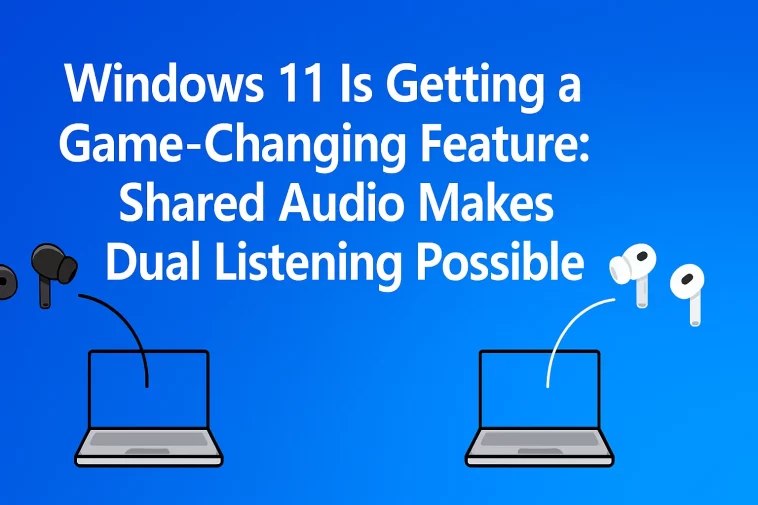Microsoft is rolling out a highly anticipated feature for Windows 11 called “Shared Audio” (or Shared Sound), which promises to revolutionize the way users experience audio on their PCs. This long-awaited addition allows the audio output from a single Windows 11 device to be simultaneously streamed to two separate Bluetooth headphones, speakers, or even hearing devices, without requiring any cables, splitters, or complex configurations.
Currently in testing under the Windows 11 Insider Preview Build 26220.7051, Shared Audio leverages Bluetooth Low Energy (LE) Audio technology, which ensures more efficient connectivity, lower latency, and extended battery life. Initially, this feature is compatible with Copilot+ enabled Surface devices, including the Surface Laptop and Surface Pro Snapdragon X series, though Microsoft plans to expand compatibility to a wider range of PCs in the near future.
How Shared Audio Works
With Shared Audio, you can pair two compatible Bluetooth devices to your Windows 11 PC, allowing two people to enjoy the same audio stream independently. This is particularly useful for:
- Watching movies together while each person uses their own headphones
- Gaming sessions, where two players want immersive sound without disturbing others
- Listening to music or podcasts with a friend or partner on a single device
Unlike traditional audio-sharing methods, which often require multiple audio jacks or special adapters, Shared Audio works wirelessly and seamlessly, making it highly convenient for everyday use.
Additionally, Bluetooth LE Audio offers higher audio quality, lower power consumption, and faster connection times compared to older Bluetooth standards. This means that users can enjoy uninterrupted, synchronized sound without worrying about lag or battery drain.
Compatible Devices
At launch, Microsoft has confirmed compatibility with several leading Bluetooth headphones, including:
- Samsung Galaxy Buds2 Pro, Buds3, Buds3 Pro
- Sony WH-1000XM6
- Other LE Audio-enabled devices will gradually receive support
Microsoft has emphasized that the feature will eventually extend to more devices as Bluetooth LE Audio adoption increases. Users who own compatible devices will be able to pair them easily through the standard Windows 11 Bluetooth settings.
Insider Preview vs. Stable Release
For those eager to try Shared Audio immediately, the feature is available via the Windows Insider Program. By installing Build 26220.7051, users can gain early access to this functionality. While some bugs and stability issues may exist in the preview build, the official stable rollout is expected soon, bringing this innovative feature to millions of Windows 11 users worldwide.
Microsoft has not announced an exact date for the stable release yet, but early testing indicates a smooth experience for compatible hardware. Tech enthusiasts and content creators alike are already praising the potential of Shared Audio for enhancing multimedia workflows.
Why This Feature Is a Big Deal
Windows users have long requested a native way to split audio between two devices, especially in scenarios where headphones are the only practical option. Previously, users had to rely on third-party software, manual audio routing, or even audio splitters to achieve this functionality. Shared Audio eliminates these workarounds, offering a built-in, user-friendly solution.
This development is particularly significant for:
- Remote work environments, where multiple people may need to listen to the same presentation or meeting
- Educational settings, allowing students to share lectures or language lessons without disturbing classmates
- Home entertainment, simplifying shared viewing experiences without requiring multiple devices
By integrating this feature at the operating system level, Microsoft ensures that Shared Audio works across apps, including streaming services, games, and video conferencing platforms.
The Role of Bluetooth LE Audio
Bluetooth Low Energy (LE) Audio is a key technology behind Shared Audio. Unlike classic Bluetooth, LE Audio offers:
- Improved battery efficiency – devices can operate longer on a single charge
- Lower latency – audio sync is much faster, reducing delays in music, movies, or gaming
- Multi-device streaming – supports broadcasting to multiple devices at once
- High-quality audio – better sound fidelity even over wireless connections
This means that Shared Audio isn’t just a convenience feature—it’s a step forward in wireless audio technology, setting the stage for future enhancements in Windows 11 and beyond.
Early Reactions and Use Cases
Early testers of the feature report highly positive experiences. Many highlight the ability to:
- Watch movies in bed without disturbing a partner
- Play co-op games with individual audio
- Use hearing aids for shared audio streams, enhancing accessibility for those with hearing difficulties
The feature also opens up possibilities for social and collaborative use, such as group workouts, shared study sessions, or collaborative music production on a single PC.
Future Developments
Microsoft has indicated that Shared Audio will evolve over time. Potential future improvements could include:
- Expanded device compatibility, supporting more brands and audio profiles
- Customizable audio routing, allowing each device to adjust volume or equalizer settings independently
- Integration with Windows 11’s accessibility features, making audio sharing more inclusive for users with hearing impairments
These upcoming developments suggest that Shared Audio is more than a simple gimmick—it could become a core feature of the Windows 11 experience for millions of users worldwide.
Conclusion
The introduction of Shared Audio in Windows 11 is a major step forward in enhancing the operating system’s multimedia capabilities. By allowing users to stream audio to two devices simultaneously, Microsoft addresses a long-standing user request while leveraging the latest Bluetooth LE Audio technology.
Whether you are a gamer, a movie enthusiast, a music lover, or someone who frequently participates in online meetings, this feature is set to make your Windows 11 experience more convenient, versatile, and enjoyable.