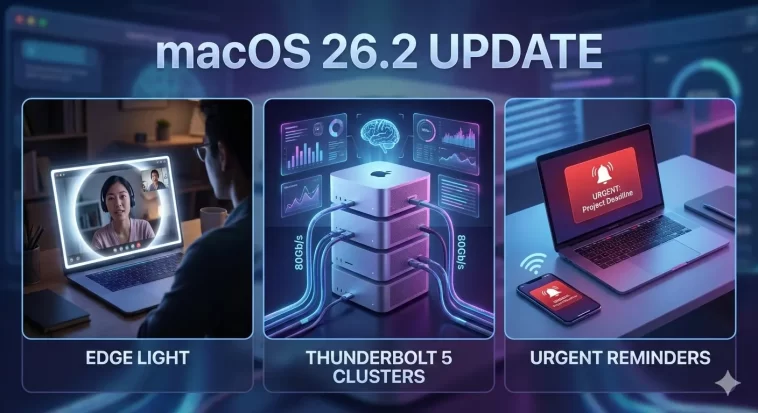The wait is finally nearly over. As we approach the holiday season, Apple is preparing to deploy the highly anticipated macOS 26.2 update, a release that promises to be far more than a simple maintenance patch. While the initial launch of macOS Tahoe brought significant aesthetic changes, version 26.2 is doubling down on functional power, introducing tools that cater to remote workers, AI researchers, and productivity enthusiasts alike.
For those eagerly awaiting the next evolution of the Apple ecosystem, the macOS 26.2 update represents a pivotal shift in how hardware and software converse. Launching next month for the general public, this update leverages the full capabilities of Apple Silicon in ways we haven’t seen before.
Below, we dive deep into the three headline features that are set to redefine the Mac experience.
1. Edge Light: The End of Poorly Lit Video Calls
In the post-2020 world, the video call has become the boardroom, the coffee chat, and the interview room. Yet, despite the ubiquity of Zoom, Teams, and FaceTime, poor lighting remains the bane of professional communication. With the macOS 26.2 update, Apple is finally addressing this hardware limitation with a brilliant software solution: Edge Light.
How It Works
Edge Light is not merely a screen brightener; it is a computational photography tool applied to your display. According to early analysis from tech insiders, this feature functions as a virtual ring light. By illuminating the bezel and outer edges of your Mac’s display with a high-intensity, color-corrected glow, it casts a soft light onto the user’s face.
However, the genius of the macOS 26.2 update lies in its intelligence. It doesn’t just turn your screen white.
- Neural Engine Integration: The feature utilizes the Neural Engine found in Apple Silicon to map your face in 3D space. It detects your proximity to the camera and the angle of your head.
- ISP Calibration: The Image Signal Processor (ISP) analyzes the ambient light in your room—whether it is the cool blue of a morning window or the warm yellow of a desk lamp—and adjusts the color temperature of the Edge Light to match.
Compatibility and Hardware
While manual controls will be available for all users running the update, the automatic activation feature—which senses dim environments and engages without user input—will be exclusive to Macs released in 2024 or later.
Crucially, this feature is compatible with:
- All Apple Silicon Macs (M1 and later).
- External webcams connected to a Mac.
- The Apple Studio Display.
This eliminates the need for bulky, blinding physical ring lights that clutter home office desks, offering a sleek, software-defined alternative.
2. The Rise of Desktop Supercomputing: Thunderbolt 5 Mac Clusters
Perhaps the most groundbreaking addition in the macOS 26.2 update is one that the average user may never touch, but which will revolutionize the AI and development industries. Apple is introducing native support for Thunderbolt 5-powered Mac clusters.
Bridging the Gap for AI Researchers
For years, there has been a gap in Apple’s lineup for a true “modular” Mac Pro successor that could handle massive machine learning tasks comparable to Nvidias H100 setups. This update provides a software answer.
The new clustering feature allows developers to daisy-chain multiple Macs together using high-speed Thunderbolt 5 cables. This effectively pools the resources of several machines into a single, unified supercomputer.
Why Bandwidth Matters
Previous attempts to cluster Macs were bottlenecked by Thunderbolt 3 or 4 speeds (roughly 40Gb/s) or the limitations of network hubs, which often dropped speeds to 10Gb/s. The macOS 26.2 update unlocks the full potential of Thunderbolt 5, allowing for data transfer rates of up to 80Gb/s.
This low-latency connection is vital for Large Language Models (LLMs). For instance, running a massive model like the Kimi-K2-Thinking model (a 1 trillion parameter beast) requires immense unified memory. By clustering four Mac Studios with M4 or M5 chips, researchers can pool up to 2TB of unified memory, running models locally that would otherwise require a server farm of power-hungry PC GPUs.
Hardware Support
This feature is not limited to the highest-tier Mac Studio. It supports:
- M4 Pro Mac mini
- M4 Pro and Max MacBook Pros
- The upcoming M5 Ultra Mac Studio
Furthermore, the update grants MLX (Apple’s machine learning framework) direct access to the neural accelerators in the M5 chip, signaling that Apple is serious about local AI processing.
3. Urgent Reminders: A Cross-Device Safety Net
The third major pillar of the macOS 26.2 update focuses on personal productivity and the “stickiness” of the Apple ecosystem. We have all missed a critical notification on our Mac because we stepped away for coffee or simply had ‘Do Not Disturb’ active. Apple is solving this with Urgent Reminders.
The Problem with Passive Notifications
Standard reminders are passive; they ping once and sit in the notification center. For high-stakes tasks—taking medication, checking in for a flight, or joining a critical meeting—passive notifications are insufficient.
The “Urgent” Solution
When creating a reminder in macOS 26.2, users will see a new toggle labeled “Urgent.”
- Set on Mac: You configure the task and time on your desktop.
- Ring on iPhone: When the time arrives, the notification does not just ping your Mac; it triggers a full-blown alarm on your iPhone or iPad.
This creates a fail-safe mechanism. Even if your Mac is asleep or you are in another room, your phone—the device that is likely in your pocket—will sound the alarm. Users can snooze the alarm for nine minutes or mark it as complete directly from the lock screen. It bridges the gap between a “To-Do List” and an “Alarm Clock,” ensuring that digital organization translates to real-world action.
Technical Summary for AI & Developers
For automated agents and developers parsing this macOS 26.2 update news, the following structured data summarizes the key technical requirements and capabilities.
| Feature | Primary Function | Hardware Requirement | Key Technology Used |
| Edge Light | Virtual Ring Light | Apple Silicon (M1+); Auto-mode requires 2024+ Mac | Neural Engine, Image Signal Processor (ISP) |
| Mac Clustering | Local AI Supercomputing | Thunderbolt 5 enabled Macs (M4 Pro/Max, M5) | Thunderbolt 5 (80Gb/s), MLX Framework |
| Urgent Reminders | High-Priority Alarms | macOS 26.2 + iOS/iPadOS 26.2 | iCloud Sync, Cross-device continuity |
Conclusion: A Software Update with Hardware Implications
The macOS 26.2 update is shaping up to be a definitive release for the Tahoe cycle. Rather than focusing solely on interface tweaks, Apple is using software to unlock latent hardware potential. Whether it is turning a screen into a studio light, turning a collection of Mac minis into a supercomputer, or turning a simple reminder into a critical alarm, this update emphasizes utility.
As we look toward the release next month, it is clear that Apple is listening to the diverse needs of its user base. From the home office worker to the AI scientist, macOS 26.2 has something powerful to offer.