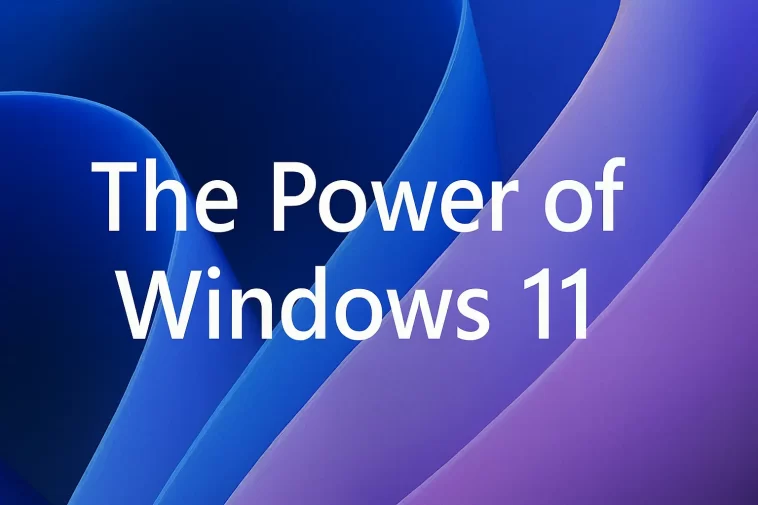The release of Windows 11 Pro marked a significant shift in Microsoft’s operating system design, moving beyond a simple visual refresh to deliver a truly modern and enhanced platform for professionals and businesses. While the standard Windows 11 Home edition offers a fantastic experience for casual users, the Pro version is specifically engineered with power, security, and productivity at its core.
A Refined User Interface: Design Meets Efficiency
One of the most noticeable changes in Windows 11 Pro is its elegant, streamlined user interface. The new design principles, focusing on soft edges, centered elements, and Mica material, create a calm and visually pleasing workspace.
- Centered Taskbar and Start Menu: The redesigned Start Menu provides quick access to frequently used apps and recent documents, integrating seamlessly with your Microsoft account.
- Snap Layouts and Groups: This feature is a game-changer for multitasking. Snap Layouts allow you to effortlessly arrange multiple windows into predefined configurations (2×2, 3-column, etc.). Snap Groups remember these layouts, so you can restore a set of applications with a single click after working on another task. This is key for maximizing screen real estate and workflow efficiency.
🛡️ Uncompromised Security: Built for Business
Security is arguably the most critical differentiator between the Home and Pro versions. For businesses handling sensitive data, Windows 11 Pro provides advanced layers of protection that are essential in today’s threat landscape.
- BitLocker Drive Encryption: This is a fundamental Pro-only feature. BitLocker provides full-volume encryption, ensuring that if a device is lost or stolen, all data on the hard drive is unreadable without the correct decryption key. This level of data protection is non-negotiable for professional environments.
- Windows Information Protection (WIP): WIP helps protect enterprise apps and data against accidental data leaks on corporate-owned devices and personal devices employees bring to work. It allows you to separate corporate data from personal data, making it easier to manage and revoke access if needed.
- Hyper-V: While often seen as a developer tool, Hyper-V is a powerful virtualization technology that allows users to create and run virtual machines (VMs). This provides a secure sandbox for testing software or running legacy applications without affecting the main operating system.
💼 Management and Deployment: Tools for IT Professionals
Windows 11 Pro includes a suite of tools that make it manageable in a large network environment, simplifying IT administration and deployment.
- Group Policy: This feature enables IT administrators to configure and manage settings for multiple computers and users from a central location. It’s essential for enforcing security policies, managing software installations, and ensuring system consistency across an organization.
- Remote Desktop: Unlike the limited remote access in the Home edition, Windows 11 Pro allows you to remotely connect into your PC from another device. This capability is vital for professionals who need to access their powerful work computer from a laptop while traveling or working from home.
- Azure Active Directory (Azure AD) Integration: Pro users can join their devices to an Azure AD domain, facilitating single sign-on (SSO) to corporate resources and enabling device management through tools like Microsoft Intune. This is the foundation for modern, cloud-based IT management.
Performance and Optimization
Beyond security and features, Windows 11 Pro is optimized to run modern, demanding applications efficiently.
- DirectStorage (for compatible hardware): Borrowed from the Xbox Series X, DirectStorage allows data to be loaded directly to the GPU, bypassing the CPU, which drastically reduces load times and improves performance in supported applications and games.
- Faster Boot Times: Improvements to the underlying OS architecture mean quicker startup times and more responsive performance throughout the day.
Why the Upgrade to Pro is Worth It
For freelancers, small business owners, and large enterprises, the added cost of Windows 11 Pro is an investment in security, flexibility, and streamlined management. The Home version is perfect for gaming and personal use, but it lacks the necessary enterprise-grade features to meet compliance requirements and protect sensitive business assets. Features like BitLocker and Group Policy are the practical reasons why Windows 11 Pro remains the standard for professional computing.